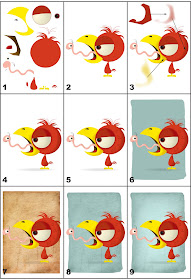I saw this DVD in Target today, and something about the cover image seemed familiar...

Oh yeah, now I remember where I've seen it before.
Back in 1978, Tim Allen Dick (or Tim Allen, as he's known to you and me) was arrested for possession of cocaine. He could have been sentenced to life in prison (!), but turned state's evidence and ended up serving 28 months in federal prison.
I can't help but wonder if filming this movie dredged up some unpleasant memories for him? If I was an ex-con I sure wouldn't want to put on an orange jumpsuit again just to film a dumb movie. Well, maybe if they backed a semi-truck full of money to my house.
This is another one of those Frankenstein covers. I'm willing to bet that not one of the seven people on the cover were photographed in the same room. Maybe not even on the same continent. The light is hitting every character from a totally different angle, the color tones are different for everyone, and Ray Liotta was even filmed outdoors, squinting under a noonday sun!
I'm assuming that all of the background figures are supposed to be staring at Mr. Allen, but they're all failing spectacularly. Not one of them is looking anywhere near his general direction. Shooting the actors separately like this and then combining them in Photoshop never,
ever works, but that doesn't stop Hollywood art directors from doing it over and over and over.

 So I sketched him out again, giving him a lazier posture and a third arm for more alieny goodness. I liked the new sketch, so I redrew him based on it.
So I sketched him out again, giving him a lazier posture and a third arm for more alieny goodness. I liked the new sketch, so I redrew him based on it.